Receiptor AI's document management system includes a powerful duplicate detection feature that helps you maintain clean and organized financial records. This article explains how a similar document search works and the factors considered in detecting duplicates.
Receiptor uses a multi-factor approach to determine if two documents are duplicates. The system considers the following criteria:
Exact ID Match: If the documents have the same invoice ID, receipt ID, or transaction ID, they are considered exact duplicates and will be automatically linked.
Amount and Date Match: The documents are considered duplicates if the transaction amount (after accounting for currency conversion) and transaction date are the same or within a reasonable tolerance.
Amount Tolerance: 5 cents
Date Tolerance: 1 day
Vector Similarity: Receiptor AI generates a unique vector embedding for each document using natural language processing. If the vector similarity between two documents is above 80%, they are considered potential duplicates.
Document Quality: Receiptor AI also evaluates the overall quality of the documents, considering factors like document type, completeness of information, and presence of key identifiers. To be considered duplicates, documents must meet a minimum quality threshold (70%).
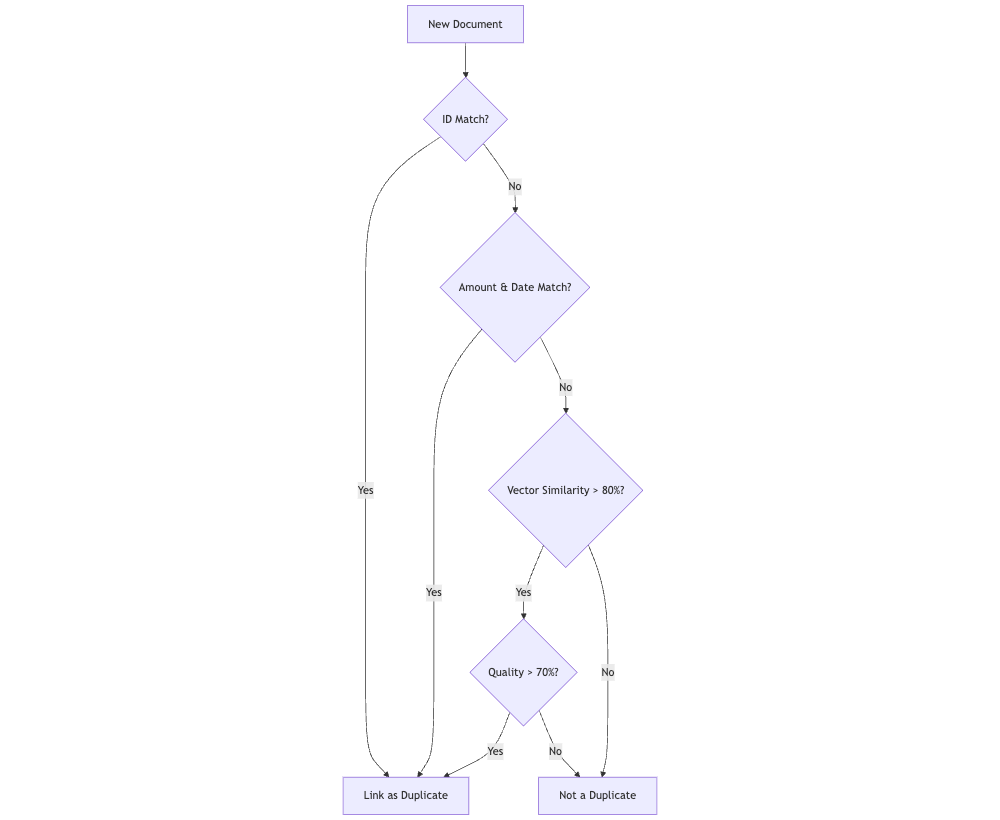
In Receiptor AI, duplicates are automatically grouped for you.
You can easily spot duplicate groups because they’re highlighted in yellow in the interface. To view all documents in a duplicate group, click on the group. It will expand and display all related items.
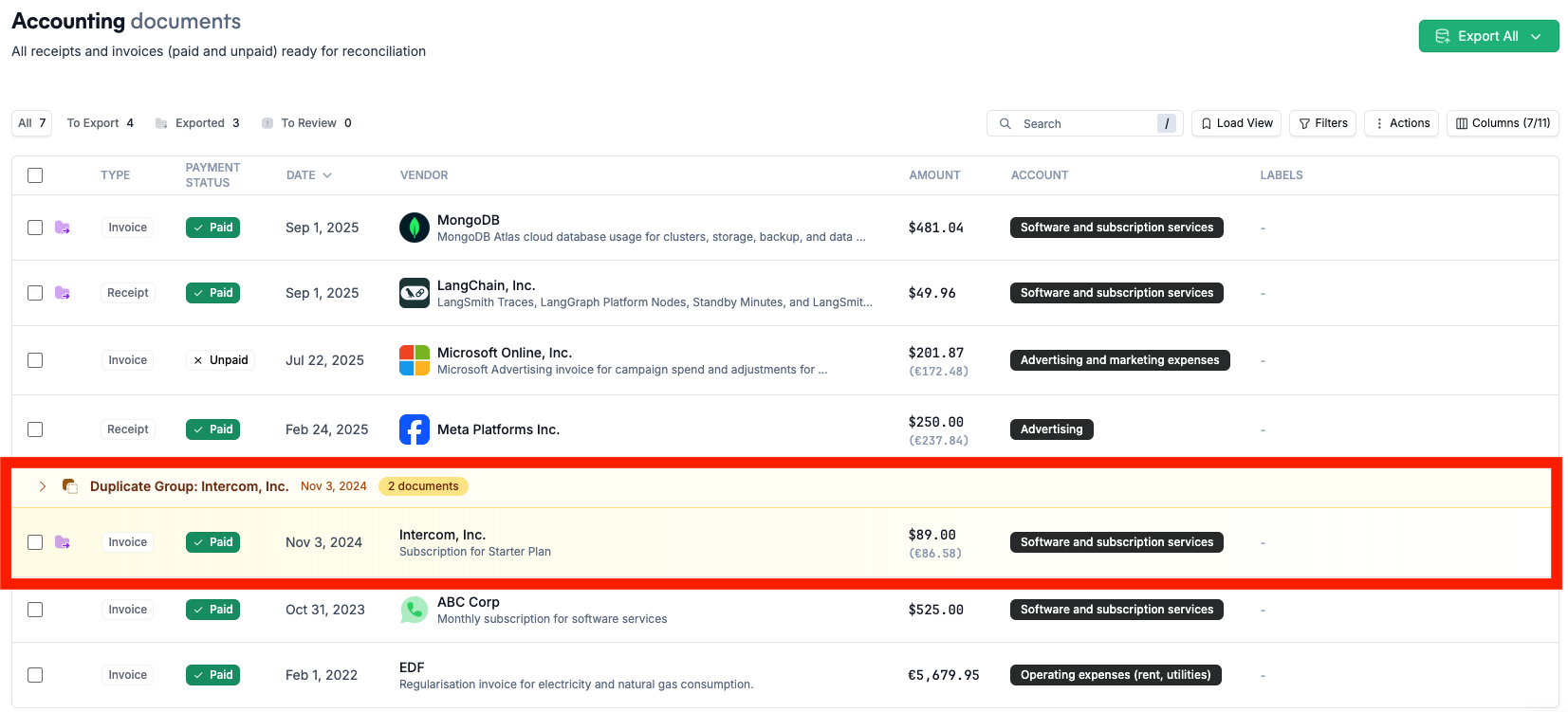
In those duplicate groups, you’ll see two types of duplicates:
Document Duplicates: Where the documents themselves are exactly the same (for example, the same PDF uploaded twice).
Expense Duplicates: Where different documents (such as an invoice, a receipt, or an email body) all relate to the same expense. You can identify those documents via the link icon on the left, or when exploring the document itself.

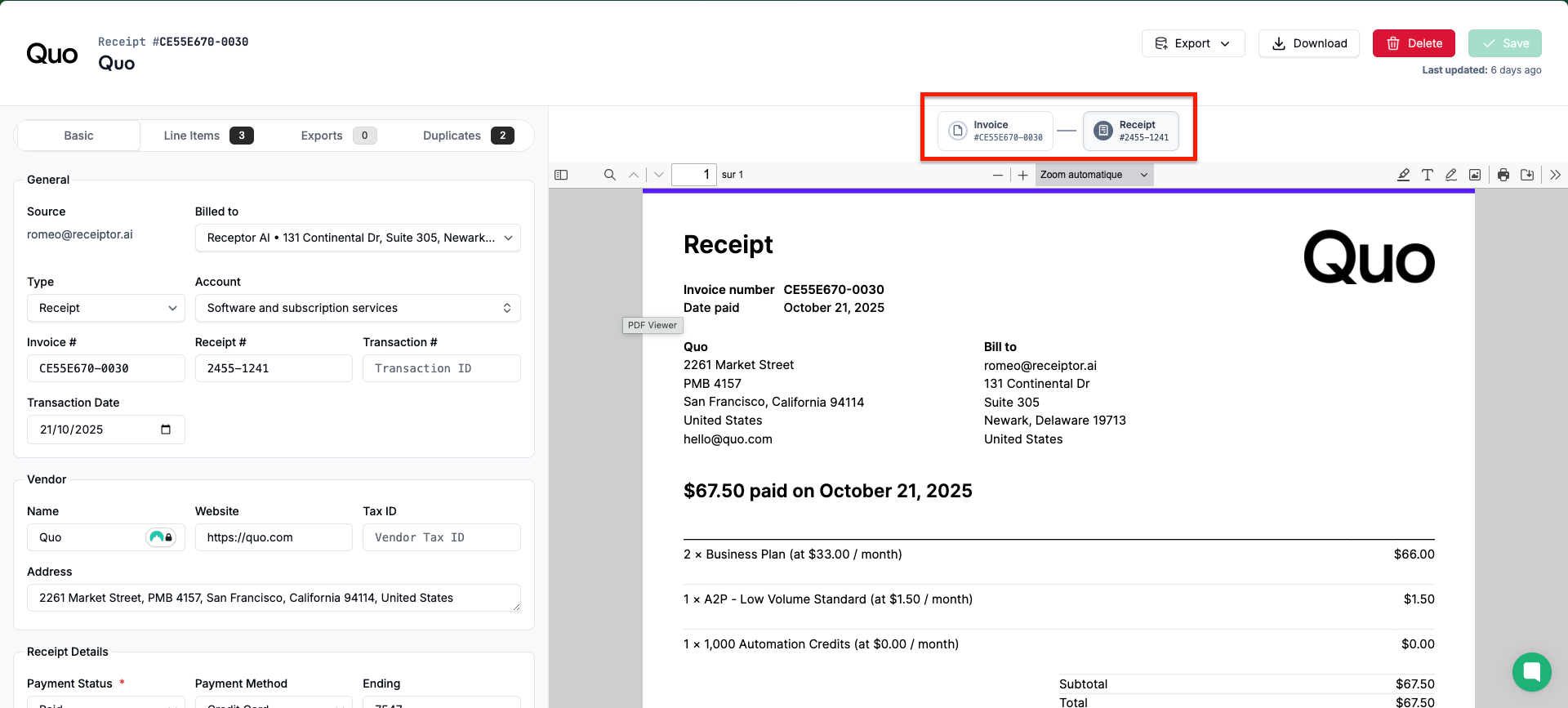
To manage duplicates, you can use the ‘actions’ button on the right to isolate a document if it’s not a duplicate, edit, delete, or ‘set a document as master’. You can also use the red ‘delete duplicates’ button to delete all duplicates except the master document.
You might want to keep only one version (such as the linked invoice or main receipt), or keep both if they serve different bookkeeping needs.

Receiptor's duplicate detection feature provides several key benefits:
Accurate Financial Records: By automatically linking related documents, Receiptor ensures that your financial records are complete and accurate, reducing the risk of missed transactions or double-counting.
Streamlined Bookkeeping: When Receiptor detects duplicates, it can automatically handle tasks like updating the linked documents, reducing the manual effort required for bookkeeping.
Improved Audit Readiness: Clearly identified and linked duplicate documents make it easier to prepare for financial audits, as all relevant information is readily available.
Enhanced Reporting and Analysis: Receiptor's duplicate detection enables more reliable financial reporting and analysis, as the data is free from duplicates and inconsistencies.
If you have any more questions about Receiptor AI's duplicate detection capabilities, please feel free to let us know.