Try Receiptor AI before you commit
We offer flexible options to let you experience Receiptor AI firsthand before committing to a paid plan. A "demo" can be either a self-service experience or a live product demonstration call with one of our specialists. This ensures you can verify our seamless extraction and organization capabilities risk-free.
Interactive Walkthrough
Discover the fundamentals of using Receiptor AI with this short product walkthrough! We recommend using full screen for better visibility.
14-Day Free Trial (Ongoing Monitoring)
Experience real-time monitoring of your connected inbox to automatically extract receipts as they arrive and access all platform features, including:
Mobile scanners to snap your physical receipts and invoices
Smart AI parsing to understand your doc within context & extract key data
Auto-categorization based on your own Chart of Accounts
Integrate with Xero, QuickBooks, Google Drive, Dropbox & export your docs
Create automations to fit your workflow
To start your Free Trial, simply visit  app.receiptor.ai/subscribe
app.receiptor.ai/subscribe
Free Retroactive Extraction (Historical Scan)
You can run a sample extraction on your past emails from last month to see the power of our historical scan.
Go to the Retroactive section
Under “Recent extractions”, click “Extract from [date]” to start.
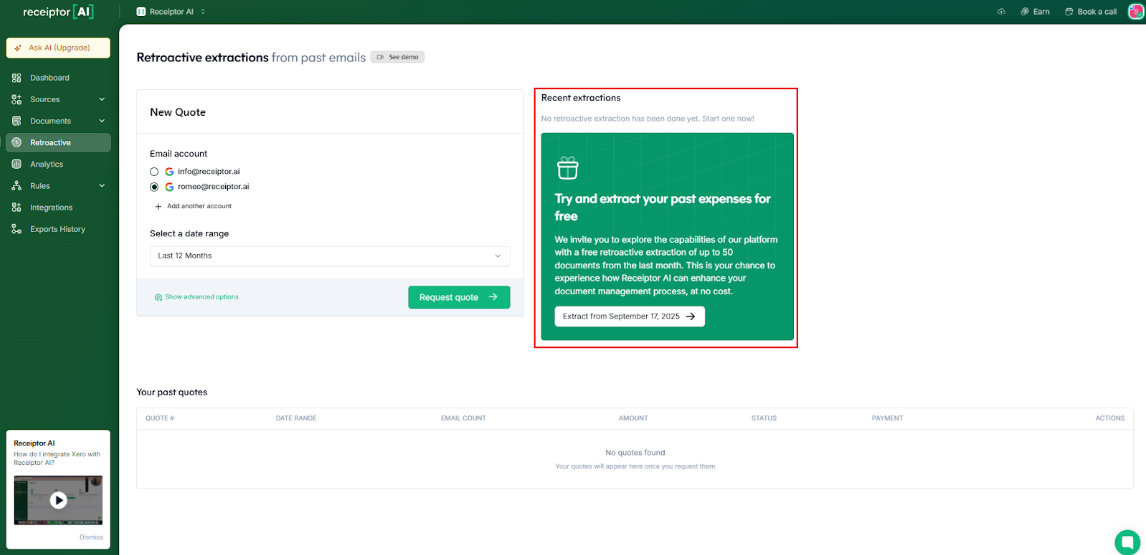
Booking a Live Product Demo
Our team will show you how to use the platform and set it up easily to fit your workflow. You can book it through this link.
Common Questions
Q: If I start the 14-day trial, do I have to pay after it ends?
A: No, you can always cancel before your trial expires.
Q: Do you offer demo videos I can watch instead?
A: Yes! You can watch our interactive video demo for a complete walkthrough of Receiptor AI’s features and workflow. The demo gives you a quick overview of how to connect your inbox, run extractions, and automate document exports all in under 3 minutes.
Support
If you need further assistance, don’t hesitate to contact us at info@receiptor.ai