Before setting up your WhatsApp mobile scanner, make sure you’re subscribed to one of our plans (or on a free trial), each of which includes a different number of mobile scanners you can add.
Click ‘Sources’, then select ‘Mobile Scanners’.
Tap the green ‘ Add mobile scanner’ button. Enter your WhatsApp number (with country code). Click Add.
Add mobile scanner’ button. Enter your WhatsApp number (with country code). Click Add.
You'll receive a welcome message via WhatsApp within a few minutes. Save the Receiptor AI bot as a contact on your phone for easy access.
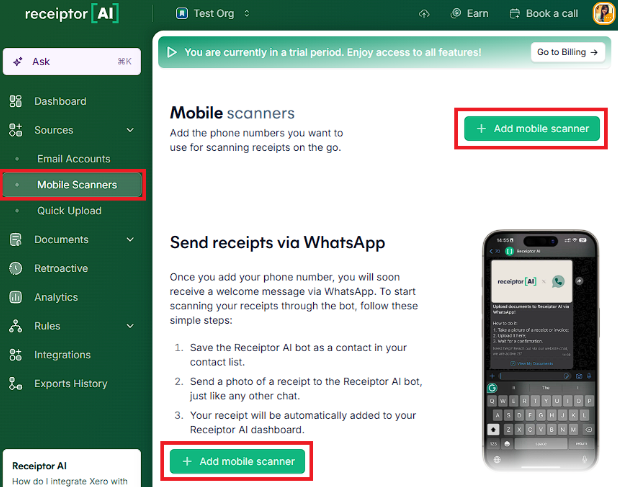
Take photos with the camera: Open WhatsApp, start a chat with Receiptor AI, and use the camera to photograph any receipt, invoice, or bill directly.
Upload from camera roll: Select photos or images from your phone's gallery and send them to the Receiptor AI bot.
Forward from other chats: Forward PDFs, images, or screenshots of receipts from other WhatsApp conversations directly to Receiptor AI.
Your documents will be automatically processed and added to your Documents section within minutes. You will then be prompted if the sent document is incorrect, unclear, or valid.
If you need help with connecting your mobile scanner or sending documents, contact our support team at info@receiptor.ai.