Bulk upload allows you to manually put additional receipts and invoices that were not in your email inbox or sent via WhatsApp Mobile Scanner. This is particularly useful if you have many documents you'd like Receiptor AI to analyze and organize.
You can then send them all to your accounting system, such as Xero or QuickBooks Online, saving you a tremendous amount of time.
You have two easy options for uploading your receipts and invoices:
Drag and Drop: Simply drag one or more image or PDF files (up to 5MB per upload) from your computer and drop them anywhere in the platform.
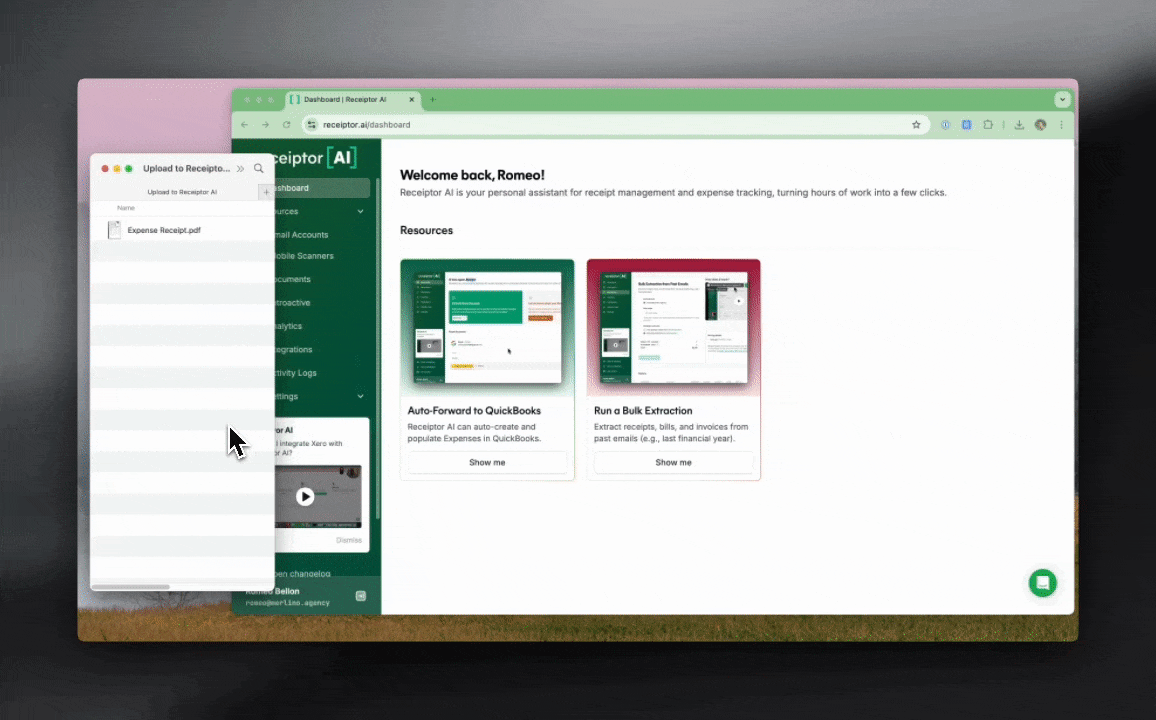
Quick Upload: Go to ‘Sources’ → ‘Quick Upload’ and select your files manually from your device.
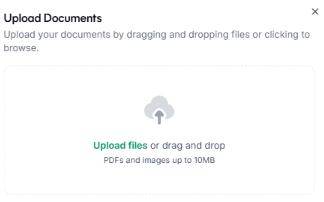
You can see the recently uploaded document by clicking on the “Uploads” icon at the top.
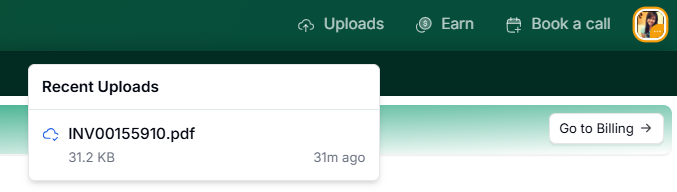
Once completed, you'll see them appearing in your Documents section.
If you need help uploading documents, contact our support team at info@receiptor.ai.