Receiptor AI streamlines your financial document management and bookkeeping process by automating the extraction, processing, and integration of data from various sources into your preferred accounting software or export format.
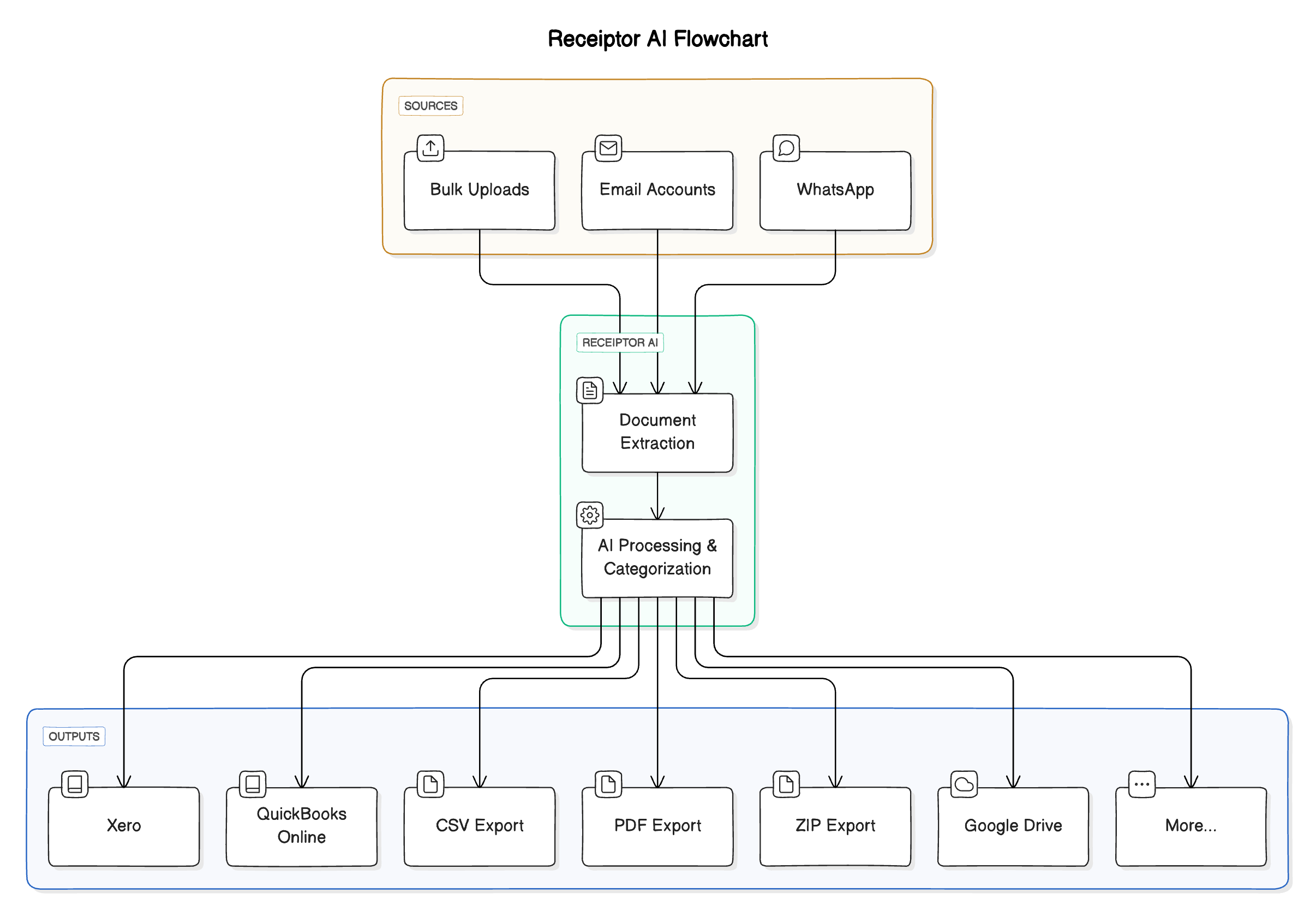
Here's a comprehensive guide on how it works:
Receiptor AI accepts financial documents from three primary sources:
Email Accounts: Connect your email accounts for automatic scanning and extraction.
WhatsApp: Extract financial data from WhatsApp messages or attachments.
Bulk Uploads: Manually upload multiple documents at once.
Receiptor AI automatically detects and extracts relevant financial documents from the connected sources.
This process runs continuously for email accounts and WhatsApp, ensuring real-time processing.
Advanced AI algorithms analyze the extracted documents.
Key information is identified, including date, vendor, amount, tax details, and item descriptions.
Transactions are automatically categorized based on the extracted data.
Processed data can be exported or integrated into various formats and systems:
Accounting Software Integration:
Xero
QuickBooks Online (QBO)
Export Formats:
CSV Export
PDF Export
ZIP Export
Cloud Storage:
Google Drive
Additional Options:
More integration and export options are available.